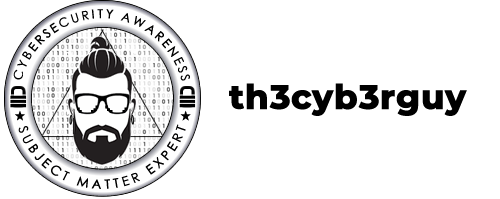Password Management is simply a set of principles using best practices to efficiently create and manage passwords to prevent unauthorized access.
STRENGTH
The recommendations for creating a strong password are to include:
- Lower Case Characters
- Upper Case Characters
- Contains Numbers
- Contains a Special Character
- 12 Characters or Longer
COMPLEXITY
To further strengthen a password LEETING is recommended. When you Leet a word, you exchange letters for symbols and/or numbers. For example the word “Password” would become “P@$$w0rd” by exchanging the ‘a’ with ‘@’, the ‘s’ with a ‘$’, the ‘o’ with the number ‘0’, et cetera.
PASSPHRASE
So having a long, strong, leeted password is recommended but who can remember a password like ‘m-8HP{E3<.&+J8qS,,T4aJUD'? Using a passphrase instead would meet all the requirements for strength and complexity, but would also be much easier to remember.
‘Garfield99″ is not a secure password at all even if you leet it to ‘G@rf!3ld99’ so using a passphrase such as ‘MyFatCatisOrange!’ would be great. Leeting that to ‘MyF@tC@t!$0r@ng3!’ makes it very secure and extremely easy to remember.
TRY A PASSWORD STRENGTH TESTER:
Password Meter
My1Login
Password Strength Tester
TIPS
- Do not use any personal information that can be directly linked to you such as:
- Family members and/or pet names
- School and/or Work names
- Important dates such as birthdays & anniversaries
- Addresses or location information
- Try to use a more memorable passphrase instead of a password
- Try not to use the same passphrase for multiple accounts
You can store passwords using applications such as LastPass, KeePass, or a hardware authentication device like Yubikey.